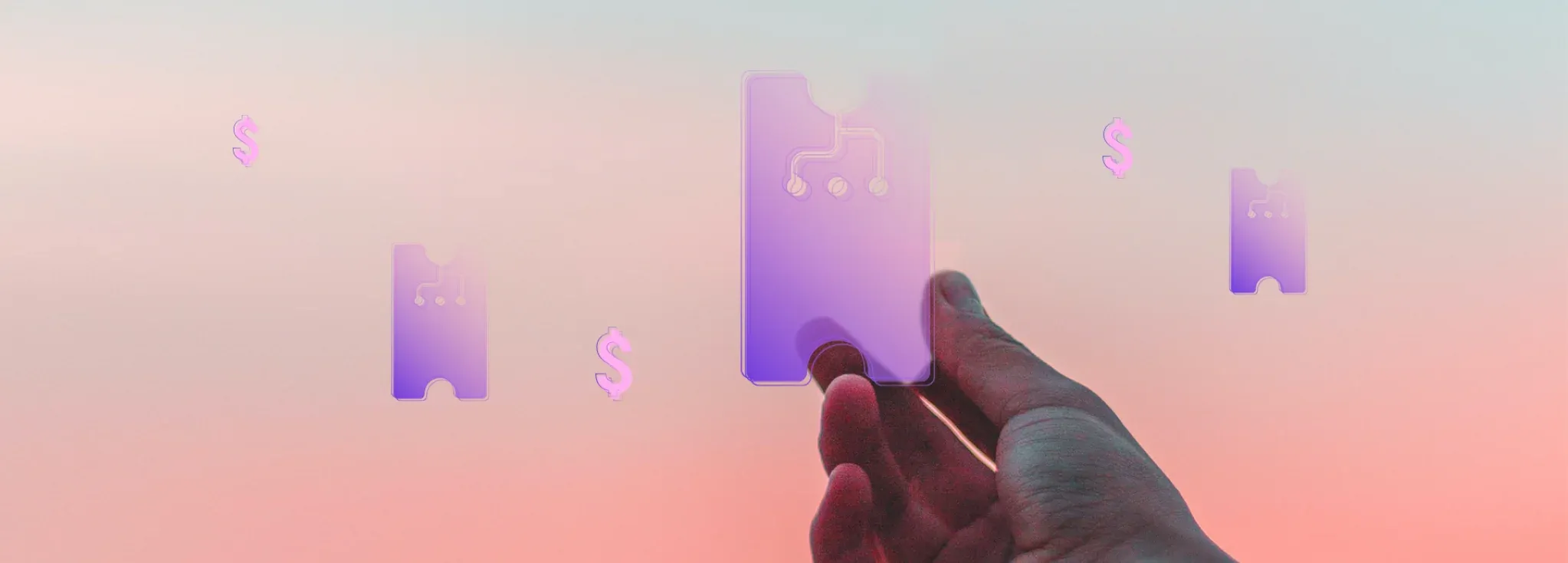
How to Create a Private Access Hub on the Belong Platform?
In today's digital world, creating a space where individuals with similar interests can connect, share, and grow together has never been more important. Belong offers an exceptional platform for this, allowing users to establish dedicated hubs that serve as the heart of their online communities. Whether you're looking to gather enthusiasts, support a cause, or share knowledge, this guide will help you create your very own hub on Belong, step by step.
Start by Launching Belong
Open the Belong application and log into your account to begin.
Initiate Hub Creation
Navigate to the main page and tap the “+” icon. Select the “Create Community (Hub)” option to move forward.
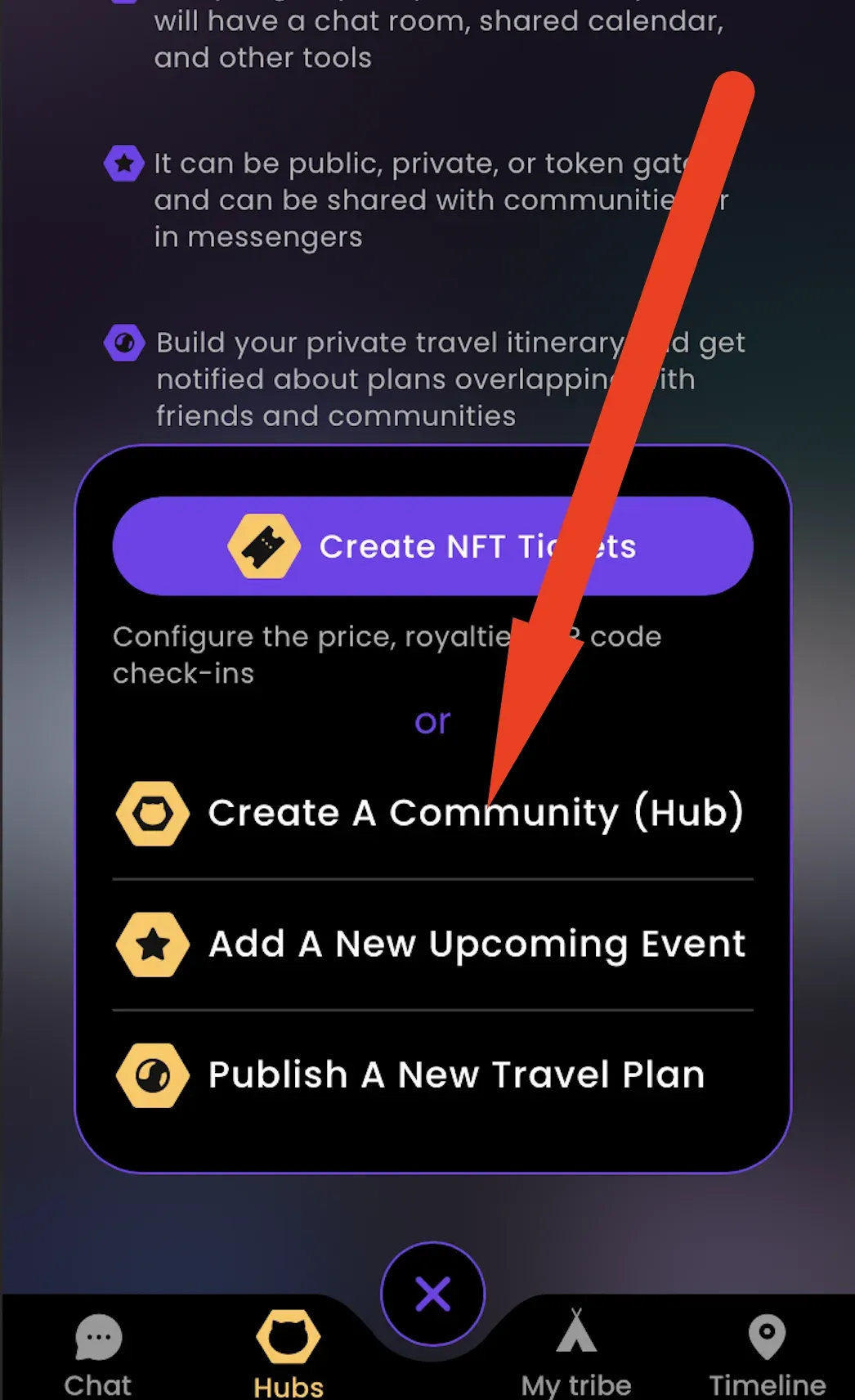
Fill Out the Hub Information
You'll be directed to a form requiring details about your hub. Here's where clarity and detail matter. The more comprehensive your information, the more engaging your hub will be. Highlight what makes your community unique to attract and retain members.
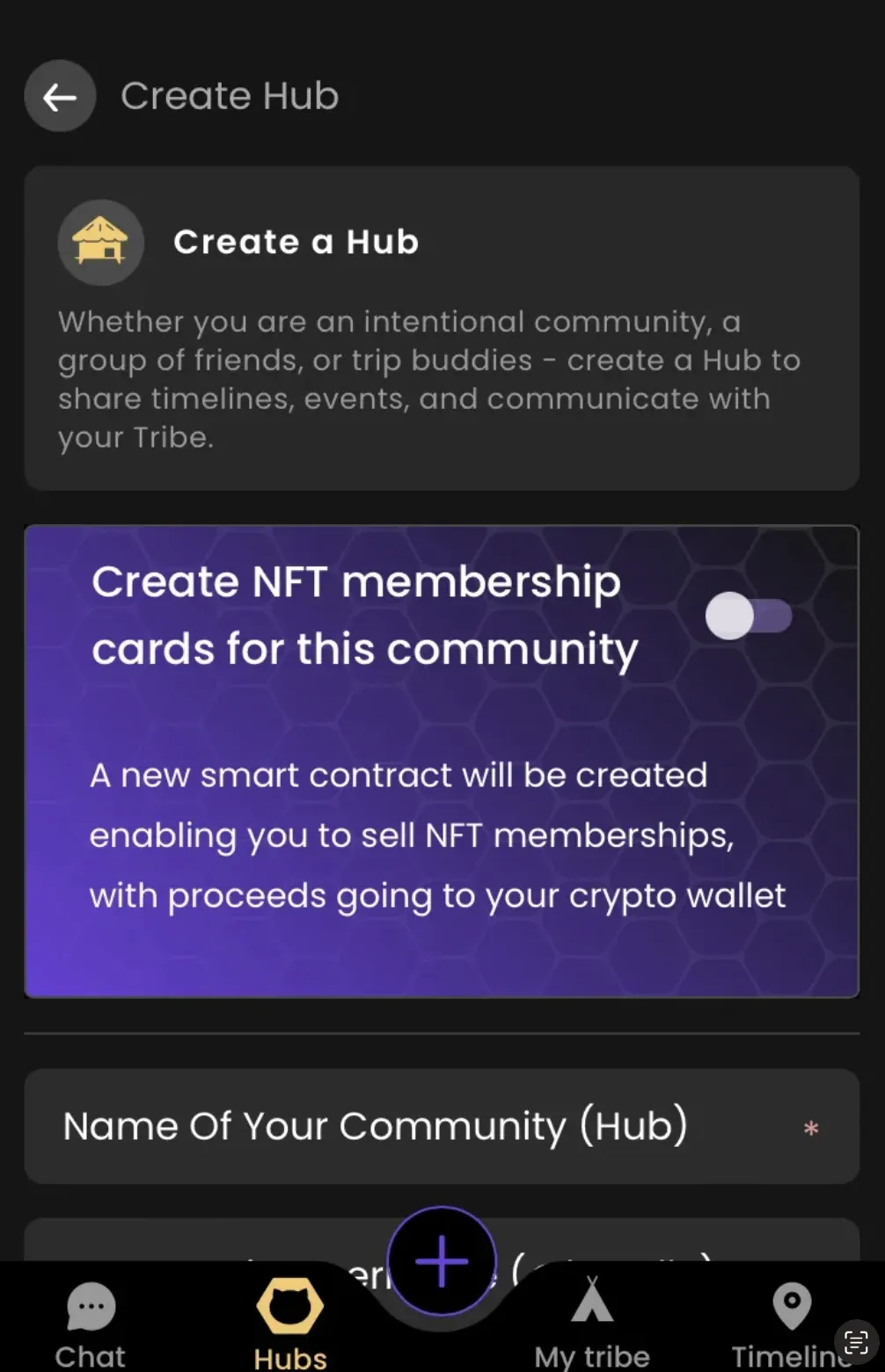
Language Accessibility
In the “Auto-translate” section, consider enabling all available languages. This inclusivity broadens your hub's reach and ensures no one is left out due to language barriers.
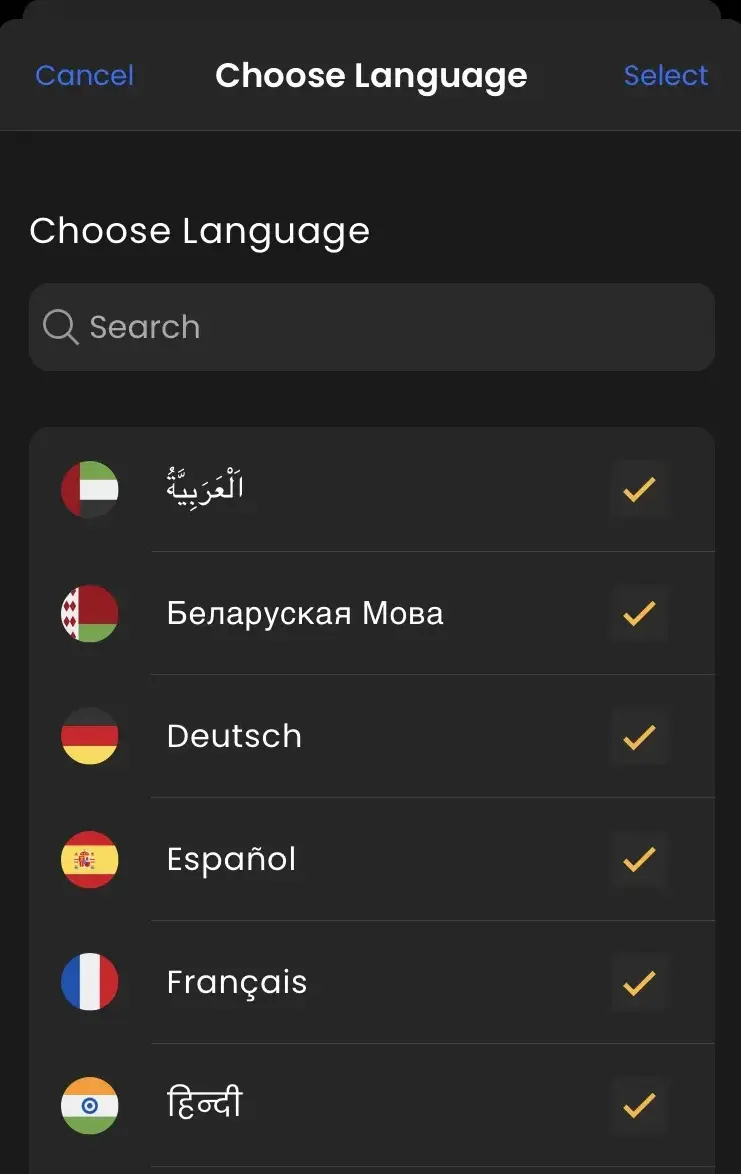
Finalize Your Hub
After completing the form, click the “Create a Hub” button located at the bottom of the page.
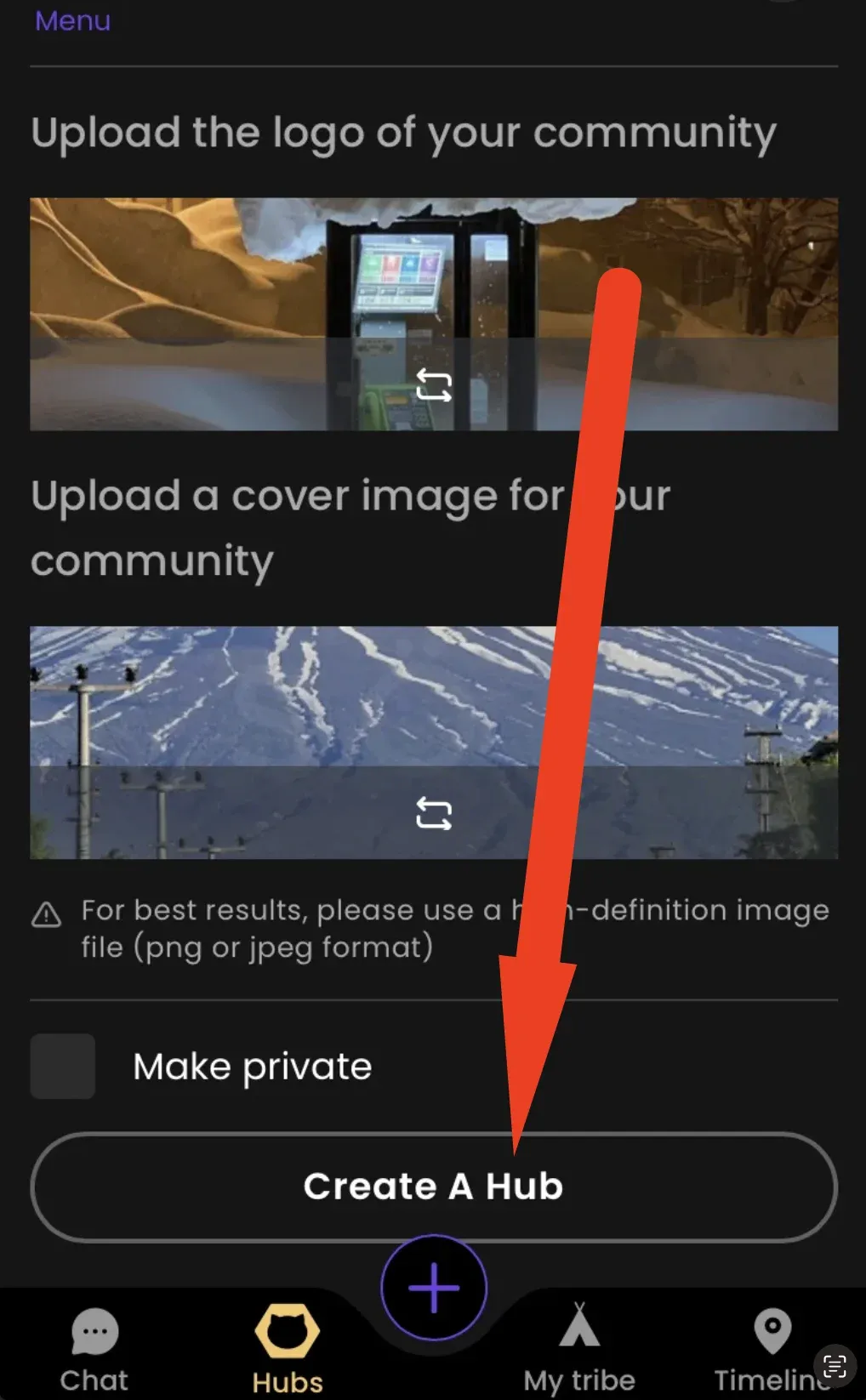
You've now established a new hub
It's time to personalize it with content, invite members, and start building your community.
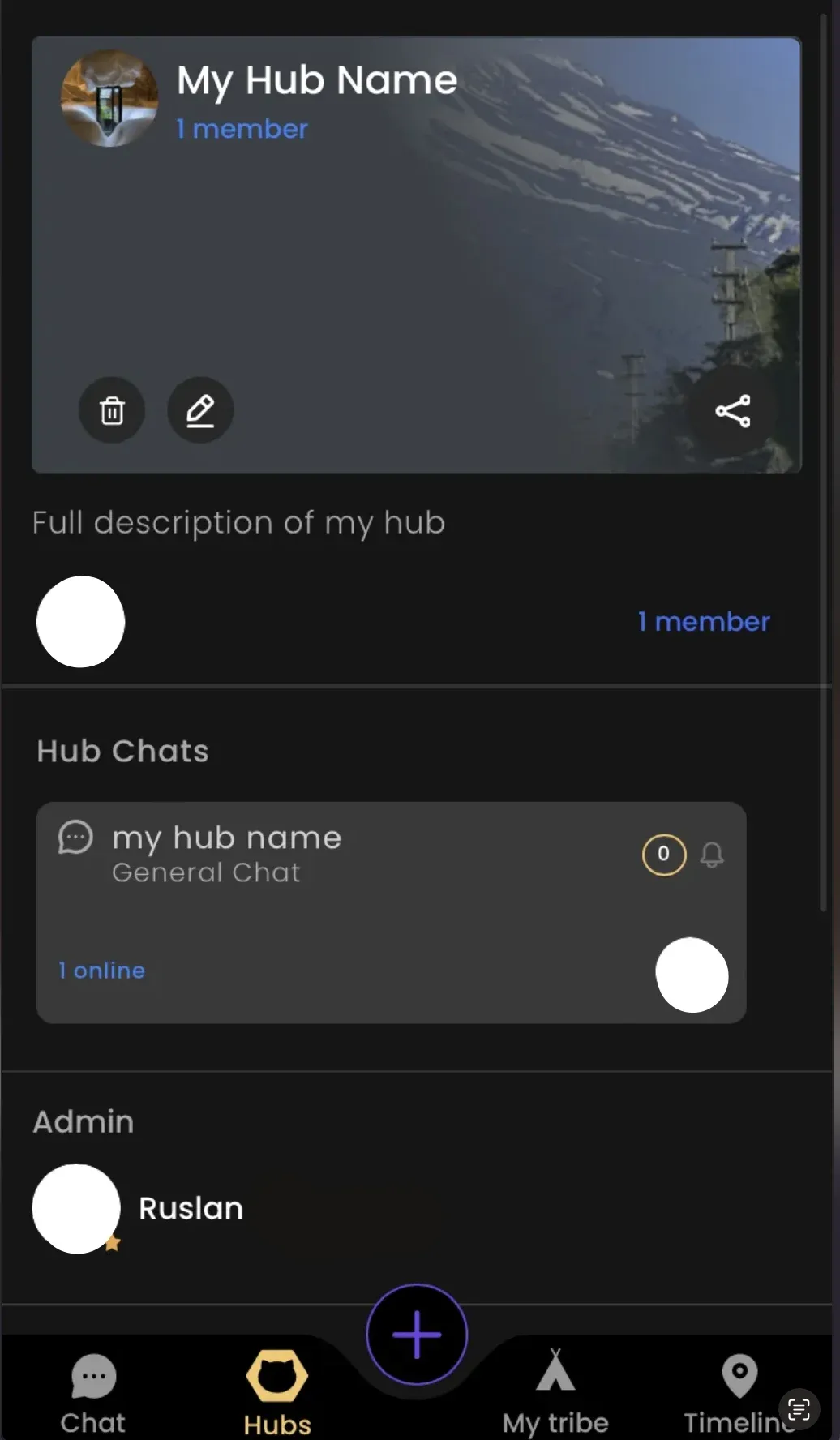
By establishing your own hub on Belong, you're not merely creating a digital space; you're laying the foundation for a vibrant community. These hubs are designed to bring together individuals who share common interests, goals, or passions. Here's how your hub can transform your Belong experience:
Community Building and Engagement
A hub serves as the cornerstone of your community on Belong. It's where members can gather to share ideas, collaborate on projects, or support one another. This dedicated space fosters a sense of belonging and encourages active participation, ensuring that every member feels valued and heard. The direct notification feature keeps everyone updated on new posts or announcements, maintaining a lively and engaged community.
Customization and Personalization
Your hub is more than a community; it's a reflection of your brand or personal style. Belong allows you to customize your hub to make it welcoming and familiar to members. This personal touch not only enhances the user experience but also strengthens the community's identity.
Streamlined Management and Centralized Resources
Managing a community can be challenging, but a hub simplifies this process. With tools for overseeing activities, moderating discussions, and organizing resources, you can ensure that your community runs smoothly. Centralizing important documents, links, and discussions within your hub makes it easy for members to find and access information, further enhancing the value of your community space.
Final Thoughts
Creating a hub on Belong opens up a world of possibilities for community building and engagement. It's a place where you can share your passion, connect with like-minded individuals, and create meaningful experiences together. As you embark on this journey, remember that the success of your hub lies in its ability to foster a welcoming, engaging, and well-managed community. Embrace the opportunity to make your mark on Belong and watch as your community flourishes.