
Step-by-step tutorial to Create Your Metamask Wallet
Some users find it much more convenient to use mobile apps to manage their digital assets. The Metamask wallet allows you to securely store savings in the selected token; you just need to create it first. So:
Find Metamask in your preferred app store and install the application on your mobile device.
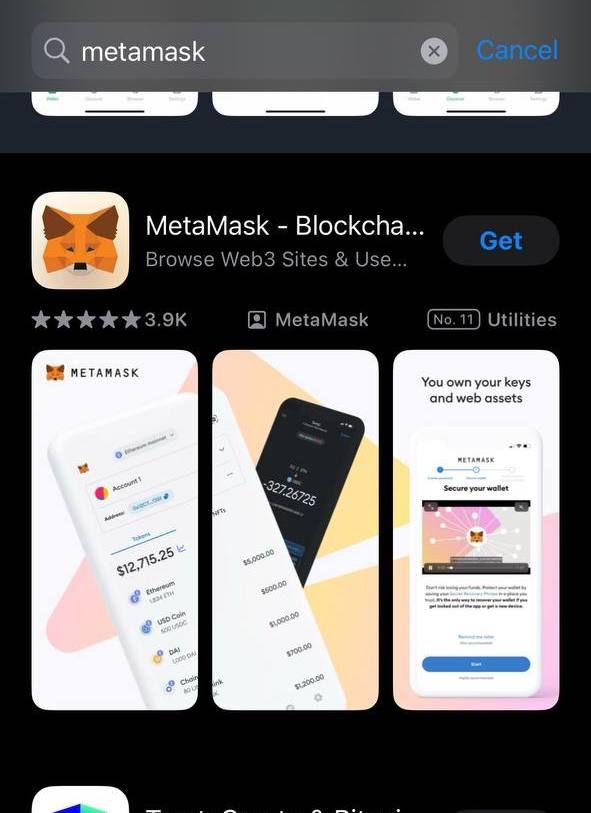
After launching, press the "CREATE NEW WALLET" button.

You can decline data collection about your use of the application or confirm its sending, which will help developers improve the platform's functionality.
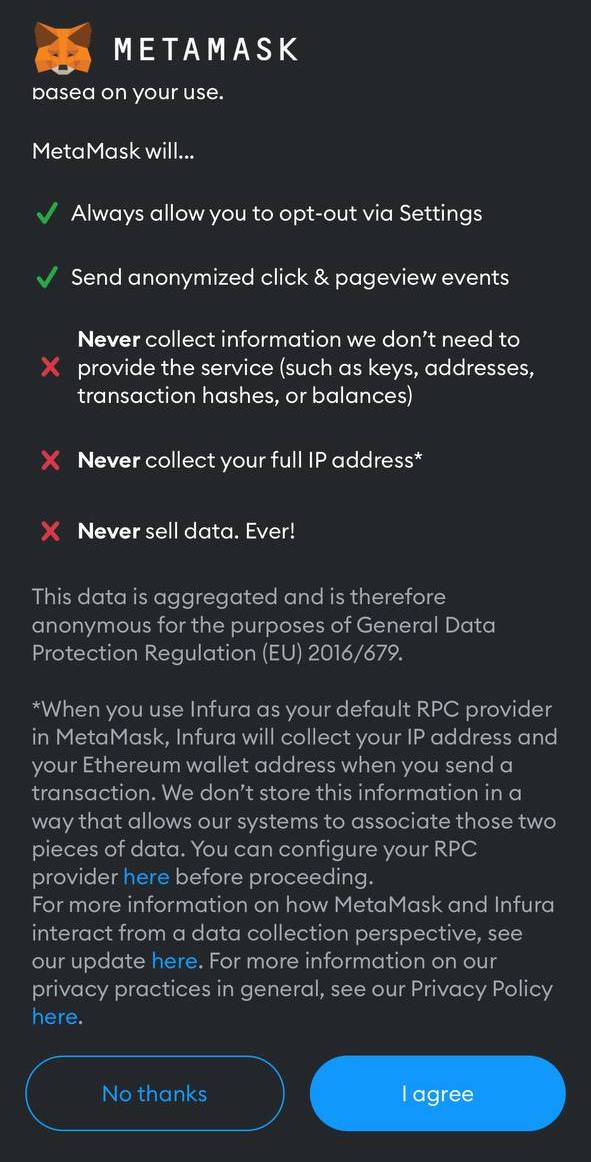
Next, enter a password that will be used to access the application. This password will not be tied to your wallet and is only for the safety of the app itself on Android or iOS.
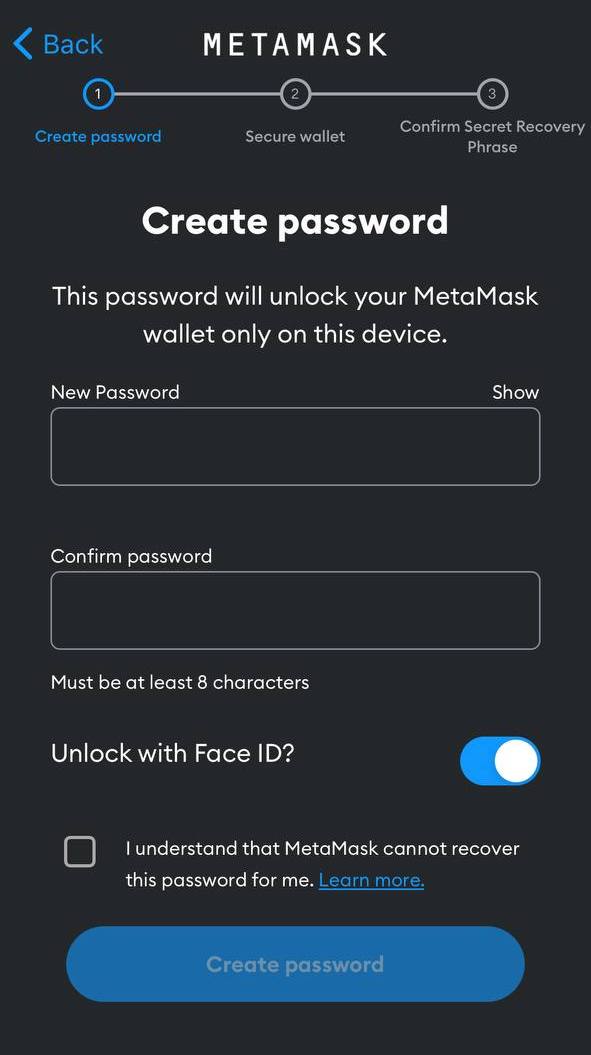
Read the main information about the secret phrase and tap "Start."
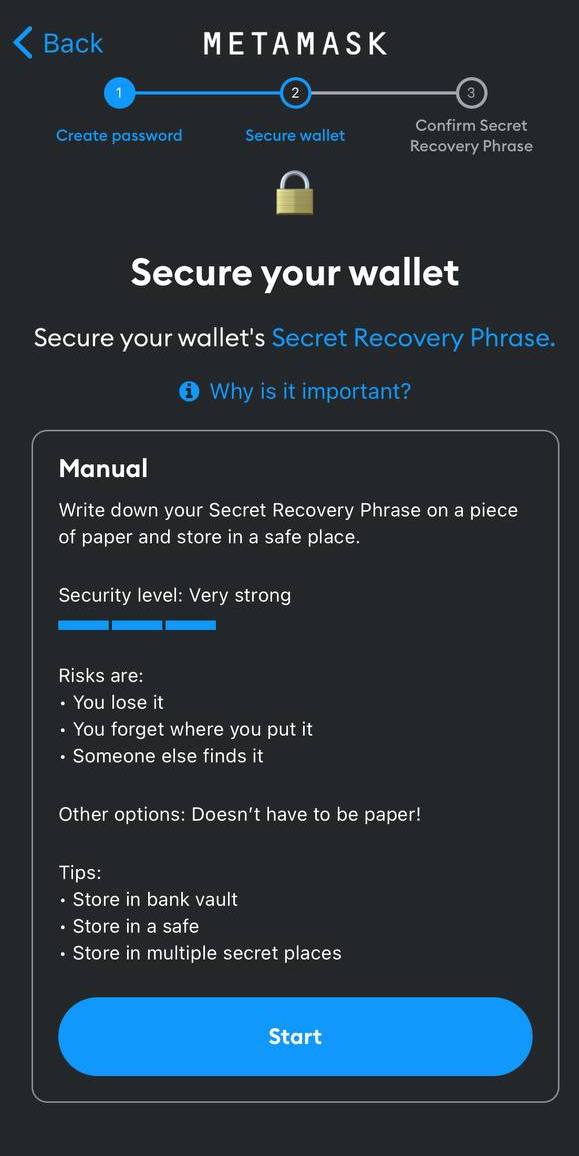
Now, display this secret phrase on the screen, write down or memorize all 12 words and their sequence. Once ready to move on to the next step, tap "Next."
Repeat the secret phrase by correctly arranging all the words. This is to double-check its input and ensure it's saved correctly.
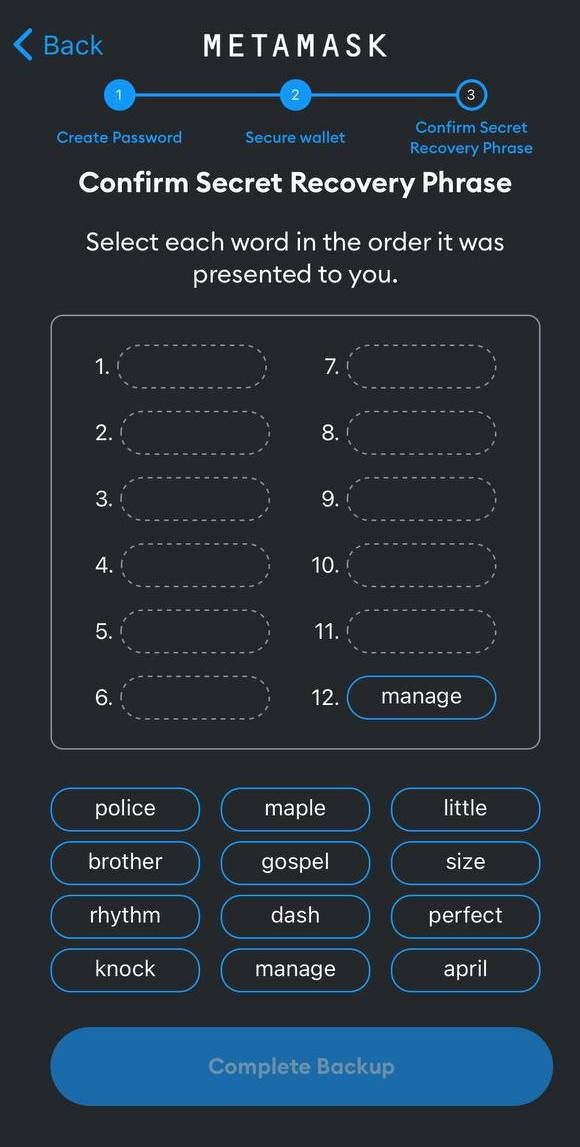
The setup process is now complete, and you have access to your wallet. You can change the network and copy the wallet's number to initiate the first cryptocurrency deposit on the desired blockchain.

Now, a few words about how to add and change the network in Metamask, as the default selection may not suit everyone. You need to know the connection details or find a button on a website that will make the switch automatically. I discuss this process in more detail in another article.
Now you know that there's nothing complicated about creating a wallet in Metamask. You can create an unlimited number of different accounts, write down secret phrases for each, and switch between them as needed. Additionally, you can connect multiple accounts with different addresses to a single account. You can also follow our tutorial about how to connect a crypto wallet to your Belong account.
Having walked through the steps, you're now well-equipped to manage your digital assets using Metamask. Remember, the key to cryptocurrency is both its convenience and security. Always keep your secret phrases confidential and backed up in secure locations. Embracing tools like Metamask not only opens doors to the digital currency world but also ensures a smooth and secure transaction experience. As the crypto landscape continues to evolve, staying informed and using trusted platforms will serve you well. With your new Metamask wallet ready, you're one step closer to the future of finance. Safe and happy trading!"
This version integrates the tutorial information after explaining the flexibility and functionality of Metamask, bridging the content smoothly and maintaining a logical flow.